Physical Address
304 North Cardinal St.
Dorchester Center, MA 02124
Physical Address
304 North Cardinal St.
Dorchester Center, MA 02124

One slight disappointment with the uConsole is the single outward-facing USB A port on the device. However, as you’ll see this doesn’t need to slow down your creativity! Below we look at a few different USB expansion options for increasing your connectivity options. From inexpensive USB hubs, slick expansion cards and some awesome community hacks, we’ll get you hooked up!
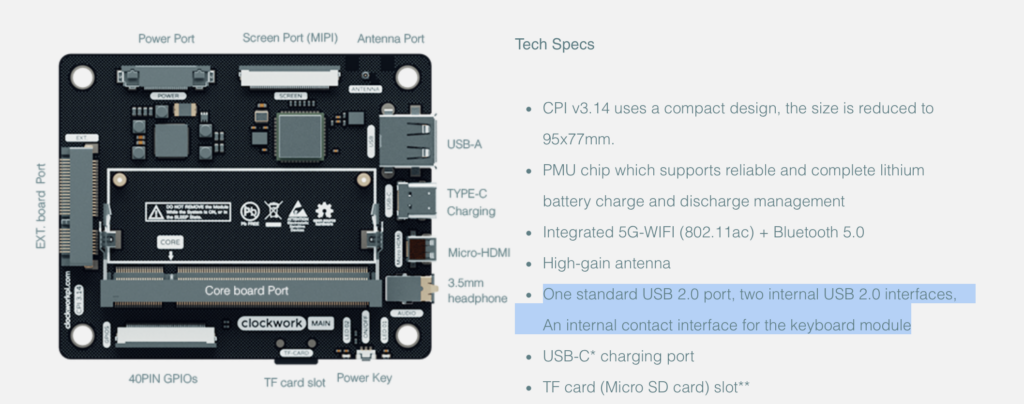
One thing to remember is that the uConsole is USB 2.0, so keep that in mind when purchasing your USB accessories. The USB type-C connector is used for charging, so your accessories should be good old USB type A.

I picked up a few flush USB hubs from AliExpress for some upcoming projects.
I had figured the right hand (downward) position would be ideal so as not to block other ports, but that actually blocks the natural handgrip position of the device!
Stay tuned for fit of the opposite-direction hub!
AliExpress: Flush USB Hub 2.0
Amazon: Flush USB Hubs
I happened to have this Anker 4 port hub at my desk and found out it wedges into the notch behind the uConsole pretty nicely. The ports face downwards although it might block your Wi-Fi antenna somewhat.


Amazon: Anker 4 Port USB HUB 3.0
User Vitaly / Quadbit has created what is probably the ultimate USB expansion card for the uConsole. As one of the first 3rd party Expansion Port cards for the uConsole, it’s definitely a very slick product. I can’t wait to get my hands on one!
It is not currently in stock on their Tindie store, but you can sign up to be notified of when a new batch is ready!

Links: Forum Post | Product on Tindie
On the forums there been some mods involving leveraging the available internal USB port out of the uConsole. You can have a look below!
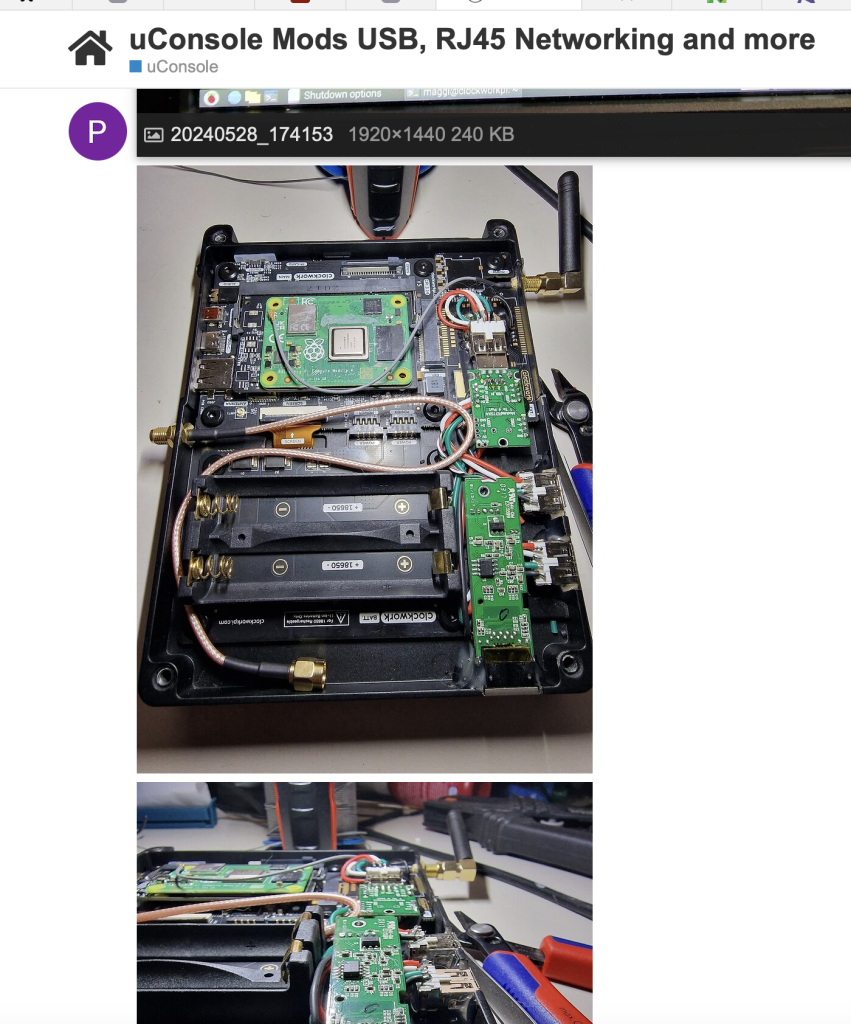
Forum Post: uConsole Mods RJ45 USB
[…] all these different cards, you might find yourself swapping them often. Have a look at our USB hub options to keep your expansion bay free for other cool […]