Physical Address
304 North Cardinal St.
Dorchester Center, MA 02124
Physical Address
304 North Cardinal St.
Dorchester Center, MA 02124
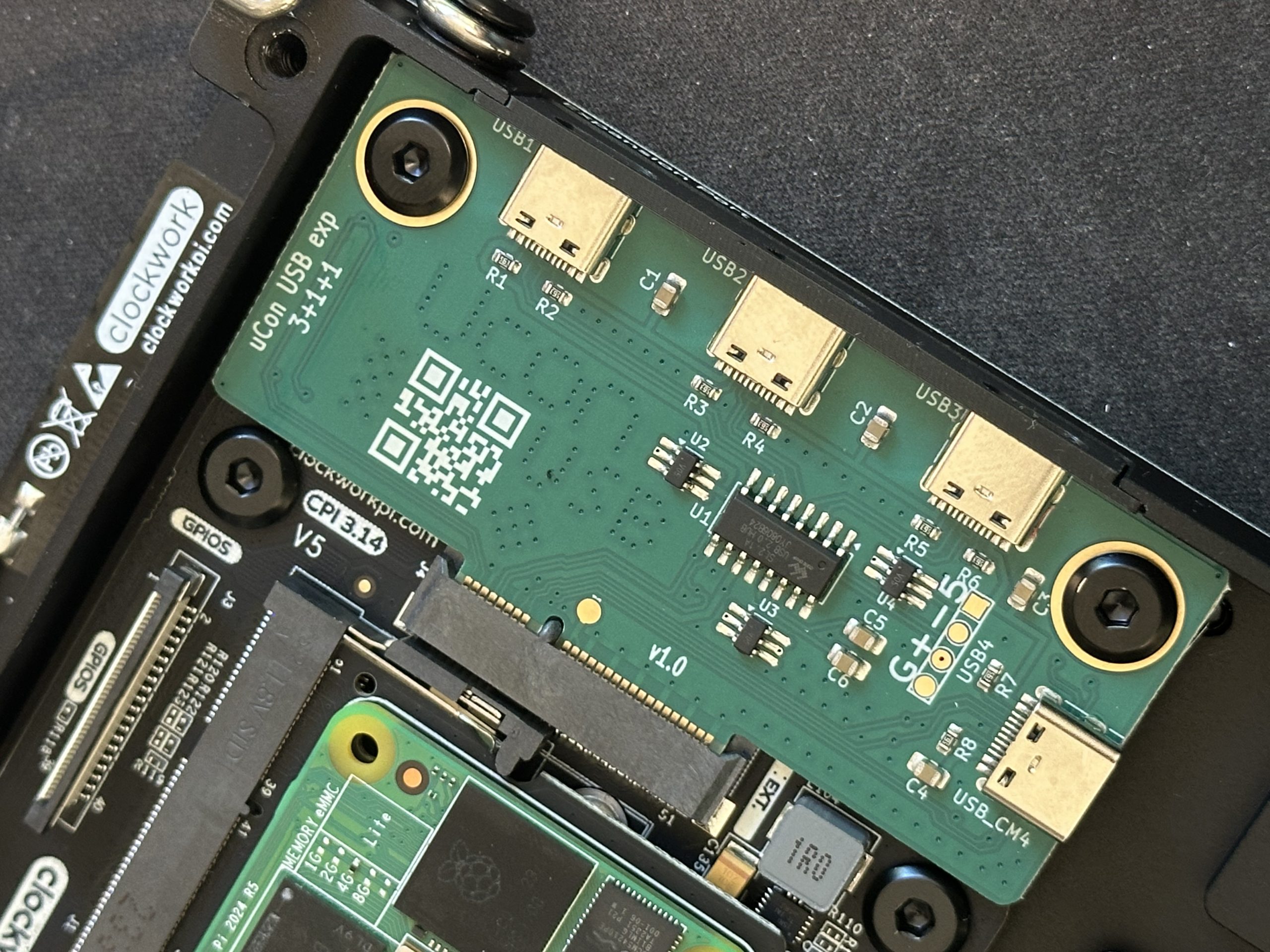
A straightforward USB 2.0 expansion with a nice balance of internal and external connectivity.
A straightforward USB 2.0 expansion with a nice balance of internal and external connectivity.
This is a 3 + 1 + 1 USB-C expansion card for the uConsole that provides three external USB-C ports and one internal port, plus an internal header.
As one of the simpler and more obvious expansion cards ideas proposed by the community so far, there are already a few USB boards created.
Something to keep in mind is that a USB hub may not be the best use of your Expansion Card Bay. If you are plugging in USB C peripherals on the regular it’s probably a good fit, but using the expansion bay for use cases that can’t be easily replicated with external hardware might be a better choice. Remember that swapping expansions cards requires a quick disassembly of the device, which likely means affecting your heat compound application as well.
For example, the RF board and upcoming KVM boards integrate a multitude of hardware components, which might make for a more compact alternative to carrying or attaching equivalent peripherals and connecting over USB.
Even the uEther board offers an interesting combo of USB C and Ethernet, so that might be more interesting for some users.
Manufacturer: [Insert if known]
Type: USB-C Expansion (USB 2.0)
Compatibility: Tested on uConsole (CM5)
Use Case: Adds flexible USB-C connectivity for modern accessories and internal wiring.
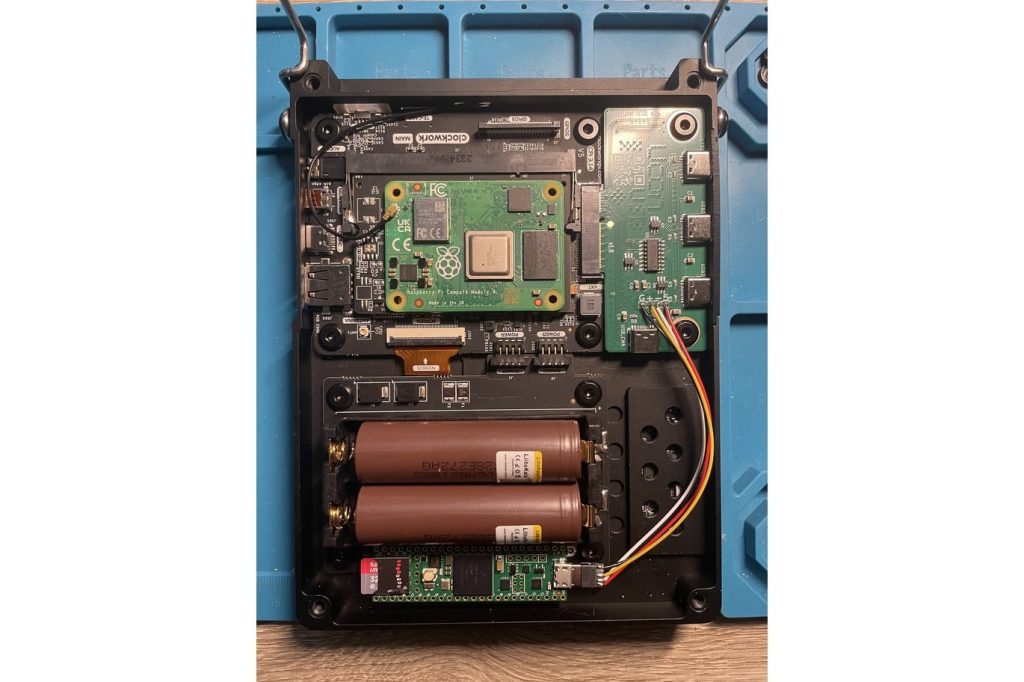
Pros
Cons
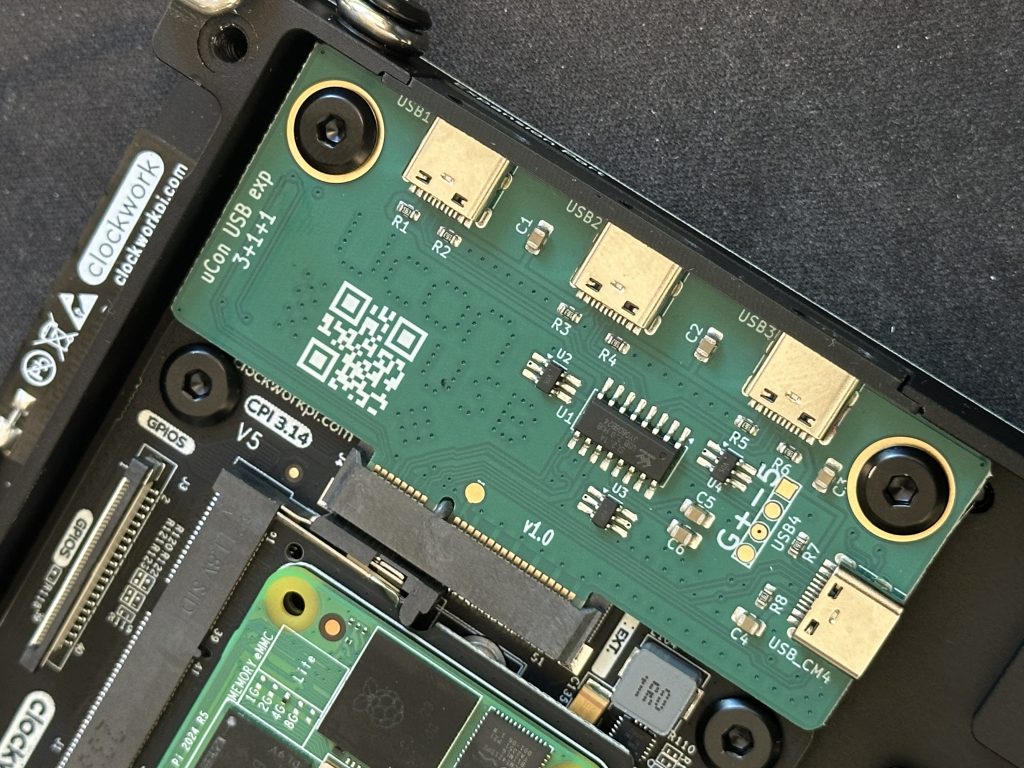
Specs:
Testing Notes:

Performance in Practice:
Used with keyboard, USB audio dongle, and external flash drive — all worked instantly. Ideal for peripherals that don’t require high-speed transfer.
Limitations Noticed:
No USB-A port — you’ll need an adapter or hub if you rely on legacy gear.
Price: $28 USD
Availability: Tindie – In Stock
Country of Origin: Bulgaria
License: Design files available
Creator: Joe
TL;DR:
A simple, effective USB 2.0 expansion that works flawlessly out of the box. Great for connecting external peripherals in large quantities. If you want to maximize the utility of your Expansion Bay though, you might want to check out other options.
Stay tuned for the next review in the uConsole Expansion Series!